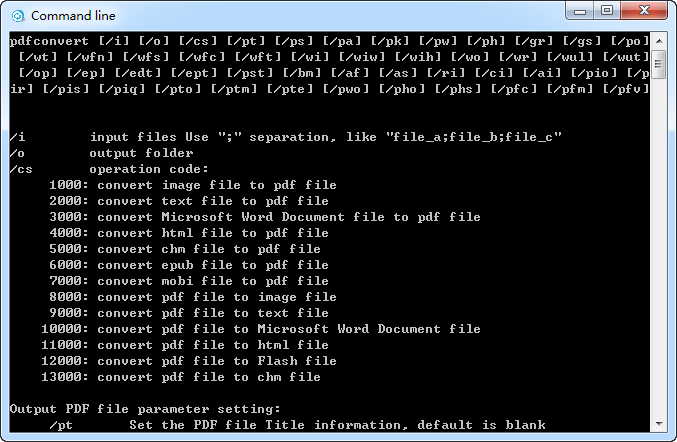Tutorials
How to convert PDF to Word in C#
You can run PDFConvert command-line interface from many programming languages such as C++, C#, ASP, JAVA or Delphi etc.
The C# source code below shows how to convert a PDF file ("c:\pdf\demo.pdf") to Word file ("c:\word\demo.docx"). This code has been tested in Microsoft Visual Studio 2013.
C# source code sample:
System.Diagnostics.Process process = new System.Diagnostics.Process(); System.Diagnostics.ProcessStartInfo startInfo = new System.Diagnostics.ProcessStartInfo(); startInfo.WindowStyle = System.Diagnostics.ProcessWindowStyle.Hidden; /*Replace PDFConvert directory, source PDF file name and output directory*/ startInfo.FileName = "C:\\Program Files (x86)\\PDFConvert\\pdfconvert.exe"; startInfo.Arguments = " /cs 10000 /i \"c:\\pdf\\demo.pdf\" /o \"c:\\word\" /pwo 2"; process.StartInfo = startInfo; process.Start();
Check more information of PDFConvert command-line interface.