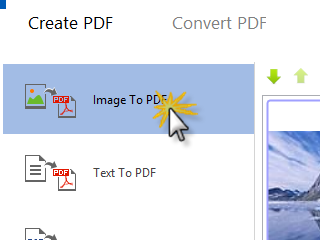Convert image to PDF
You can convert image files to a PDF file online, by PDFConvert desktop software or command line program.
Supported image formats |
|
|---|---|
| Image Type: | Image Extended Name: |
| JPEG Bitmap | *.JPG; *.JPEG; *.JPE; *.GIF |
| TIFF Bitmap | *.TIF; *.TIFF; *.FAX; *.G3N |
| CompuServe Bitmap | *.GIF |
| PaintBrush | *.PCX |
| Windows Bitmap | *.BMP |
| Portable Network Graphics | *.PNG |
| DICOM Bitmap | *.DCM; *.DIC; *.DICOM; *.V2 |
| Windows Metafile | *.WMF |
| Enhanced Windows Metafile | *.EMF |
| JPEG2000 | *.JP2 |
| Photoshop PSD | *.PSD |